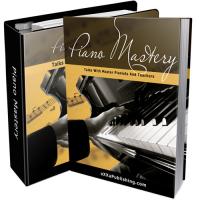This product is inclusive of ready made web site allowing you to resell this software instantly. Additional items such as graphics, marketing articles, promotional text and other items may also included with the package as well.
"Creating Your Own Graphics With Easy To Edit Templates!"
Most people are completely unaware of how easy it is to edit ready made templates, Sure graphics can be hard to do... But once you have a starting point like a ready made graphic template... well the work gets much easier and it saves you a lot of time.
Yet nearly every Graphics Artist works with templates just like this. Then they edit it with the words and colors of your choice and charge you 97.00 or more to do this...
Save yourself 97.00 or more and edit these templates yourself in just minutes.
Graphics Graphics Graphics!
I can talk about graphics all day long, but you need to see the work and then you will see just how easy it is. So I will shut up and let you see for yourself:
So take a look at the templates from the collection :
EZ Edit Header Templates
Common size 600x125 (just like the header on this page also it is EZ to resize).
All files are easy to edit,and or resize with any paint program that you can open .psd files with. Move the images where ever you want - Move the text where ever you want - EVERYTHING on the header is completely customizable.
Now you have a Header for your site your going to need an ecover.
With all other header packages you are (SOL) trying to get a matching ecover for your header is impossible... until now! I fill your pain, I was there at one time also I bought some headers thinking cool I edited them and then when I was ready to make my ecover I could not do so. I was (SOL), so I want you to have an EZ solution to create the ecover that matches your header.
You need to build your cover, so I`m including EZ edit flat cover templates in the bonus section below.
No other header package has this and it is very necessary in creating a matching ecover.
What is a flat image? How do I build the ecover?
I get these questions all the time. The fast and easy way to build the ecover is with some kind of software. The best you can get is an action script used with photo shop just as I used for the cover on this page.
What is a flat image and what is it used for?
All ecovers start out as the flat image like below. You then add your text to it and photos/images. You import that flat image into your ecover software then the software turns it into a 3D cover. I turned the flat image into a software box above.
Don`t buy any header package unless it has a matching flat image so you can create your ecover. If you do you will be SOL tring to match the ecover with your header.
Just edit the flat image file import it into your eCover software and out pops a matching cover for your use. **Ecover software Sold Separate.
Simple to add your own words, backspace the pre wrote words and replace with your own words.
Import the flat image into your ecover software and out pops the ecover. It is that simple now that you have a flat image to match your header.
Flat images are included in the Bonus section you get one flat image to match each header. Check out the other bonus items backgrounds and order buttons and don`t forget the image capture software program to capture any image you want.
Get this Template Package Today And Get These Bonus Items
Free Bonus #1 - Matching Flat Images To Create Your eCovers
Want your own Templates for Your ECovers?
Well I`m going to give you Matching Flat .psd files so you can create a cover that matches your header. This is made to match the header to the tee. All you need to do is edit it like you did the header then pop it into any eCover software of your choice.
Free Bonus #2 - Graphics Screen Capture Software
Now that you have a great Graphics, you Can Use A Screen Capture Software.
Graphics Screen Capture Software - This is the best I found and use it on all my projects. Bonus tool that I use every day so will you!
Free Bonus #3 - Order Buttons And Backgrounds
You need to have a order button so you can take orders for your projects, I created some universal order buttons good for any website you might use. All in .psd files so you can easly edit them.
Background Images - Want to add background color to your web site? Just edit your name or product name in the easy to edit .psd background file, save the new background image.
Remember: All the graphics are in .psd files so you can easily edit your way to instant graphics like you never seen before.