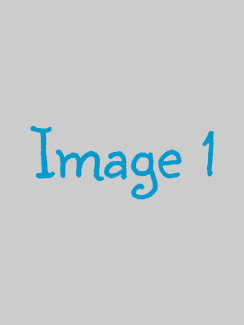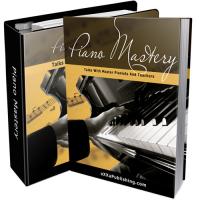Description
This easy to use browser allows you to store your child`s favorite websites and view those websites in a controlled and fun environment.
Simply browse to the websites you want your child to access and add them to the list. Use rules to allow entire domains or restrict access to a single page or directory.
Then switch to Kid Mode, a simple full screen browser with a custom homepage for your child.
In Kid Mode your child can access all their favorite websites by clicking on the large website icons, but cannot navigate to pages outside that domain or pages that do not match your rules.
Features
Allows browsing only on websites that are approved by the parent
Easily add websites by browsing the web
Large icons on the homepage allows your child to easily find the links to their favorite websites
Customize your child`s homepage with the included artwork, custom colors or your own images
Kid Mode allows easy browsing with three simple commands: Back, Forward and Home
Require a password to exit Kid Mode, limit browsing sessions, and view browsing logs
Kid mode is fullscreen and prevents accidental clicking outside of the program
Clicking on advertisements is prevented, and many advertisements are blocked completely using a built in list of ad servers.
99.00
99.00
99.00
99.00
99.00
99.00
99.00
99.00
99.00
99.00
99.00
99.00
99.00
99.00